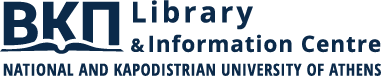Unified Search Services
Unified Search Services (e.g. Discovery, federated, etc.) offer simultaneous search to various (subscribed or open) e-resources like digital libraries, bibliographical databases, e-journals & e-books, under the note that access to the digital content is only availble it's open access or subrcribed to.
In this context, alternative search methods and options are provided over NKUA's digital repositories (e.g. Pergamos and e-Pub), individual NKUA subscriptions to bibliographical and full text databases, ebooks and e-journals, as well as corresponding services offered via the Hellenic Academic Libraries Link (HEAL-Link).
BrowZine: a unified service for accessing journals

BrowZine service by Third Iron is an alternative way of accessing online journals accessible via respective agreements with publishers or via databases containing them. (NKUA or HEAL-Link subscriptions.) Search options include searching by subject, title or ISSN.
Browzine acts supplementary to the A-Z e-resources search via Summon, since it includes all journals reported in it.
Connect to Browzine:
https://browzine.com/libraries/2005/
Additionally, the service is offered as an application for smartphones or tablets, bearing the same features mentioned above:
- Install BrowZine application for Android, iOS or Kindle from Google Play Store, Apple App Store or Amazon App Store (if you were using the app via the open access library you must delete it and reinstall it).
- If you are connected to the NKUA network, open the app, select National and Kapodistrian University of Athens from the list of libraries provided and click continue.
- You may now use the app, searching journals by subject, title or ISSN.
EBSCO Discovery Service (EDS)

EDS, is EBSCO's "discovery" search engine and service. Using its own index it performs a single search (but not simultaneous in real-time ) in a multitude of online resources including:
- Bibliographic databases, eBooks & eJournals that NKUA subscribes to
- HEAL-Link subscribed e-resources (almost all e-journals, e-books and bibliographic databases)
- Open Access e-resources
Users can intervene in the search results with a range of filters and tools, but also expand the search to collections other than those with granted access.
EDS description and possibilities
Find more about discovery-like search engines on "KnowHow " knowledge base (mostly in Greek).
EBSCO database search

EBSCOhost platform offers simultaneous search, in all EBSCO bibliographic/full-text databases (EBSCOhost Research Databases service), that NKUA has an active subscription or trial access (either directly or via HEAL-Link).
- Users of the platform can persofm searches either on all selected databases or specific ones one demand
- The "American Antiquarian Archives” collection is excluded, since there is a separate search link.
Go to EBSCOhost Research Databases
Publication Finder Service (via EBSCOhost)

This is a navigation and search service (alphabetical Α-Ζ) on e-resources on title level (books and journals) via the EBSCOhost platform, in all periodical publications and books included in bibliographic databases, in collections or individually, that either belong to EBSCO or have been designated as research resources in the EBSCO Discovery Service (EDS), and are included in NKUA subscriptions directly or via HEAL-Link.
- Search titles using keywords included in the title, subject or ISSN.
ProQuest database search

In the following link you can search (simultaneously or individually) though all e-resources / bibliographic databases by ProQuest, that NKUA has subscriptions.
Multiple, alternative and flexible ways of searching and grouping sources are provided, as well as numerous customization and personalization options. The search system is based on the new ProQuest platform, for which the following are provided:
- online seminars
- rich array of educational material
HEAL-Link e-resources unified search engine

This service offers simultaneous search on selected online resources by HEAL-Link (journals, eBooks & publishers), through various alternatives and options.